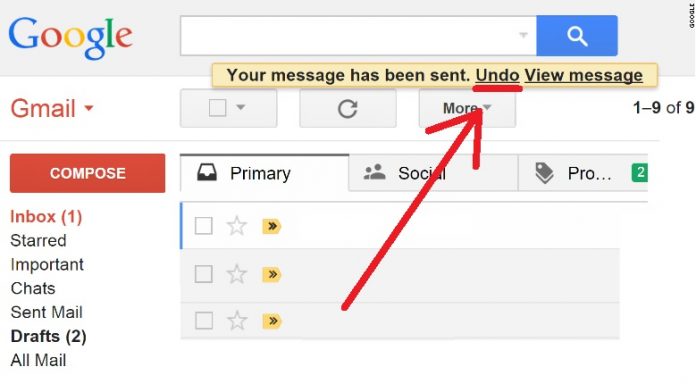Google’s Gmail is one of the popular email services among the users on the internet. The email service has gained one of the most useful features which is the Undo Send. The name of the feature clearly suggests that the service will allow the users to take back the email after tapping the Send button with the help of an artificial delay. The feature has been available on the web but the functionality will soon be introduced to Gmail for Android.
The feature on Gmail is similar to the desktop counterpart. After the user sends an email, a new Snackbar appears at the bottom of the screen shows that the message is “sending…” and the cancel button will be seen at the right. Earlier it just notified that the message is being sent saying “Sending message…”. After a few seconds the Snackbar will notify that the email has been “Sent” and will have the option of “Undo”. If the Undo button is tapped the bar updates now Gmail is at present Undoing the action before returning the users to the compose screen. The users can then rework on the message before sending it again.
However, there is a difference between the desktop version and the mobile version for the feature. The mobile Gmail does not have the option to manually set the Send Cancellation Period which is usually between 5 seconds and 30 seconds on the desktop version. On the other hand the Android version of the feature appears to be a lot shorter when compared to the desktop version. This might be a major drawback for the mobile version.
The new feature has been seen on many devices so far that run version 8.7 of Gmail as a part of the server side update. The search engine giant has also confirmed about the new feature on its Gmail Help page.
Photo Credits: Next Shark